6 Tips on Where to Place Your Wireless Router for the Best Signal/Coverage

In many cases, the easiest and least-costly way to improve WiFi coverage is moving your router to a better position. Here we will give some tips for finding the best spot for optimal WiFi performance of your router.
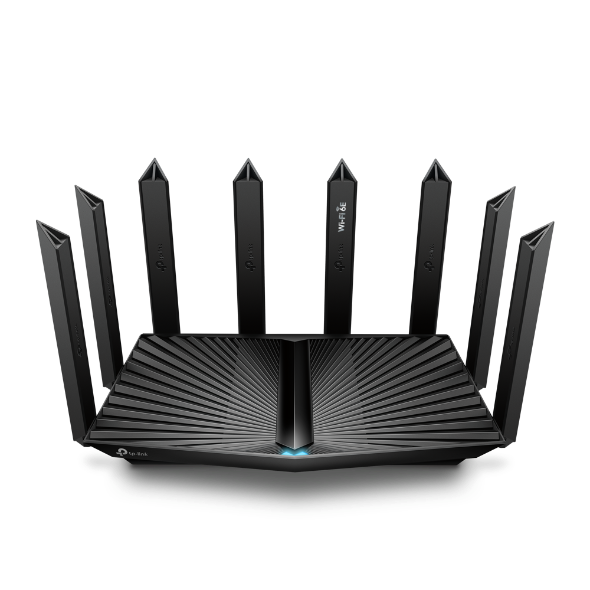
How to configure the TP-Link wireless router as Access Point

The 3 Best Wi-Fi Routers of 2024

6 Tips on Where to Place Your Wireless Router for the Best Signal

How to Avoid Double NAT When DSL Modem Router and Wireless Router

How to Improve Wi-Fi Reception: 10 Expert Tips & Tricks
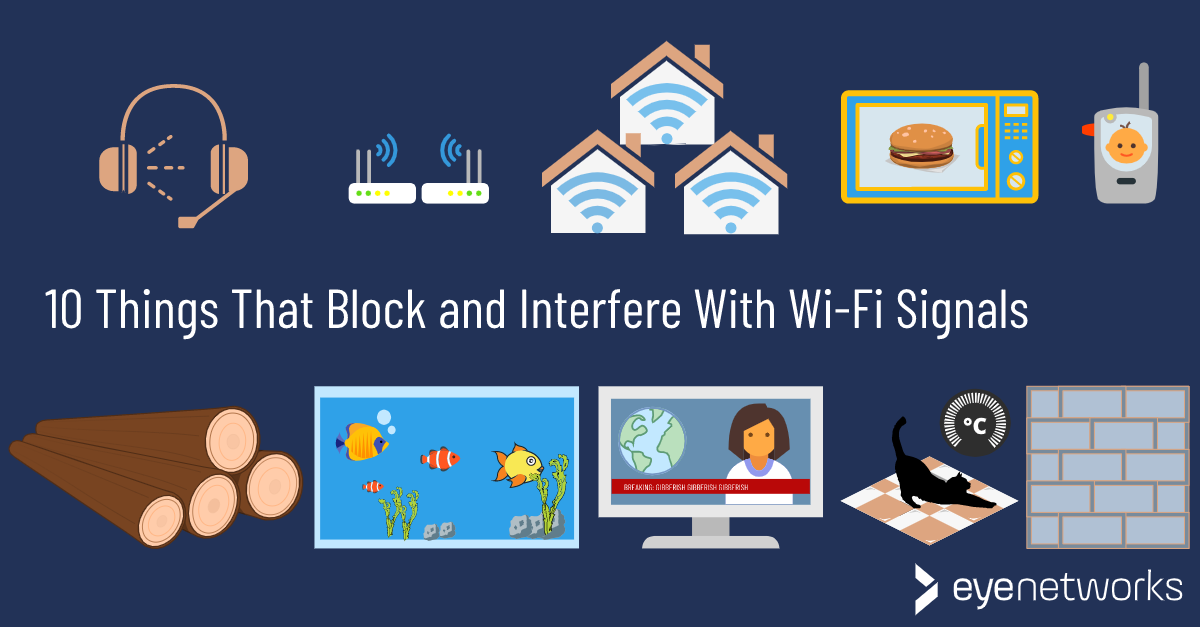
10 Things in Your Home that Interfere with and Block Wi-Fi Signals
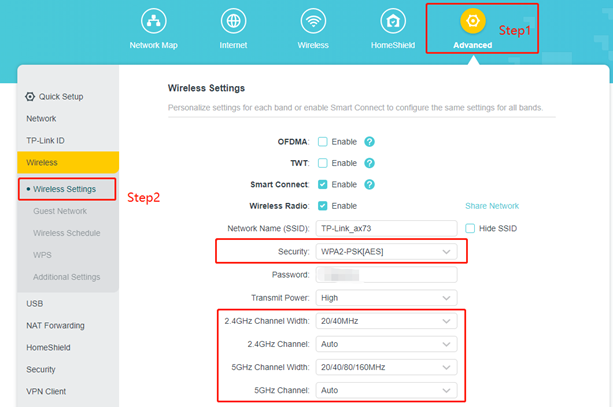
How to Change your Security Settings on your TP-Link Router (new UI)

How to Connect Your Devices from a Long Distance?

How to improve wireless network signal range and strength
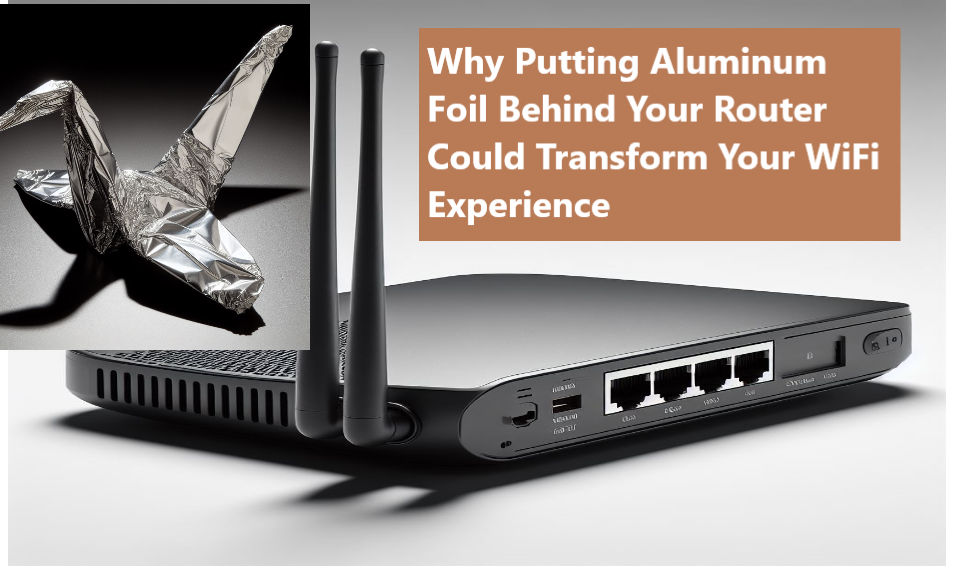
Why Putting Aluminum Foil Behind Your Router Could Transform Your WiFi Experience
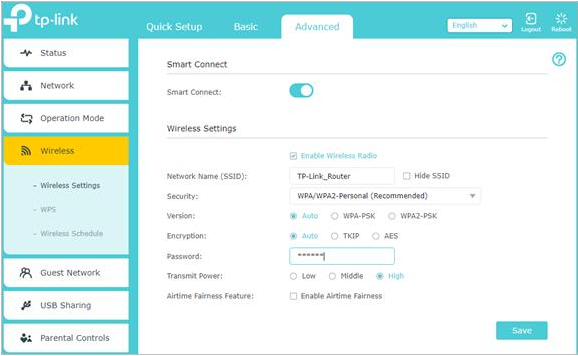
Troubleshooting: Unstable wireless connection on TP-Link router











